Windows Remote Desktop Connection - High Resolution/Small Font/Small Icons#
1. Use the UWP version of Remote Desktop#
Download and install Remote Desktop from the app store.

2. Add Remote Desktop Configuration Resolution#
Select "Detailed Display" when editing the Remote Desktop.
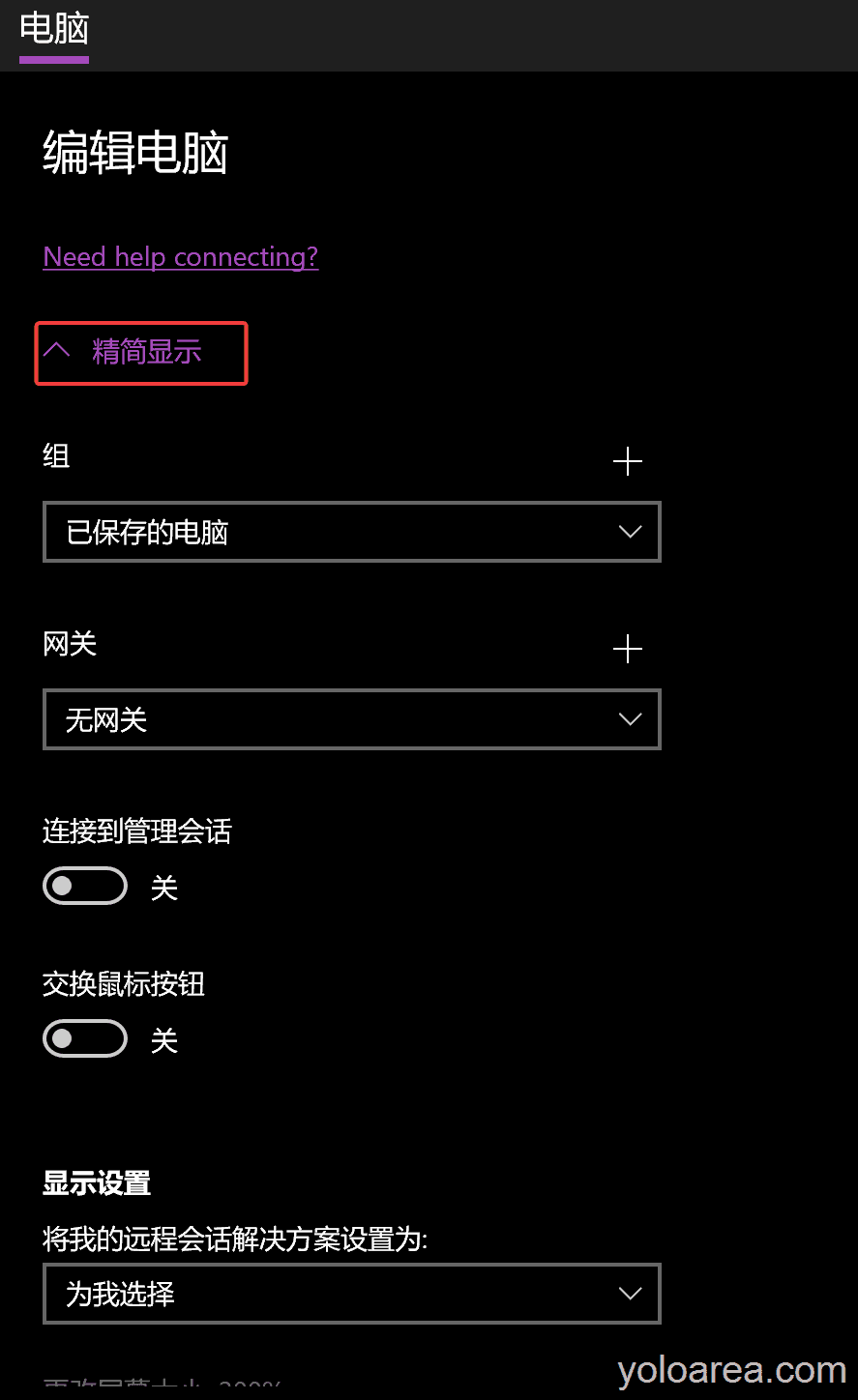
Set the resolution to 1280 1024 in the display settings.
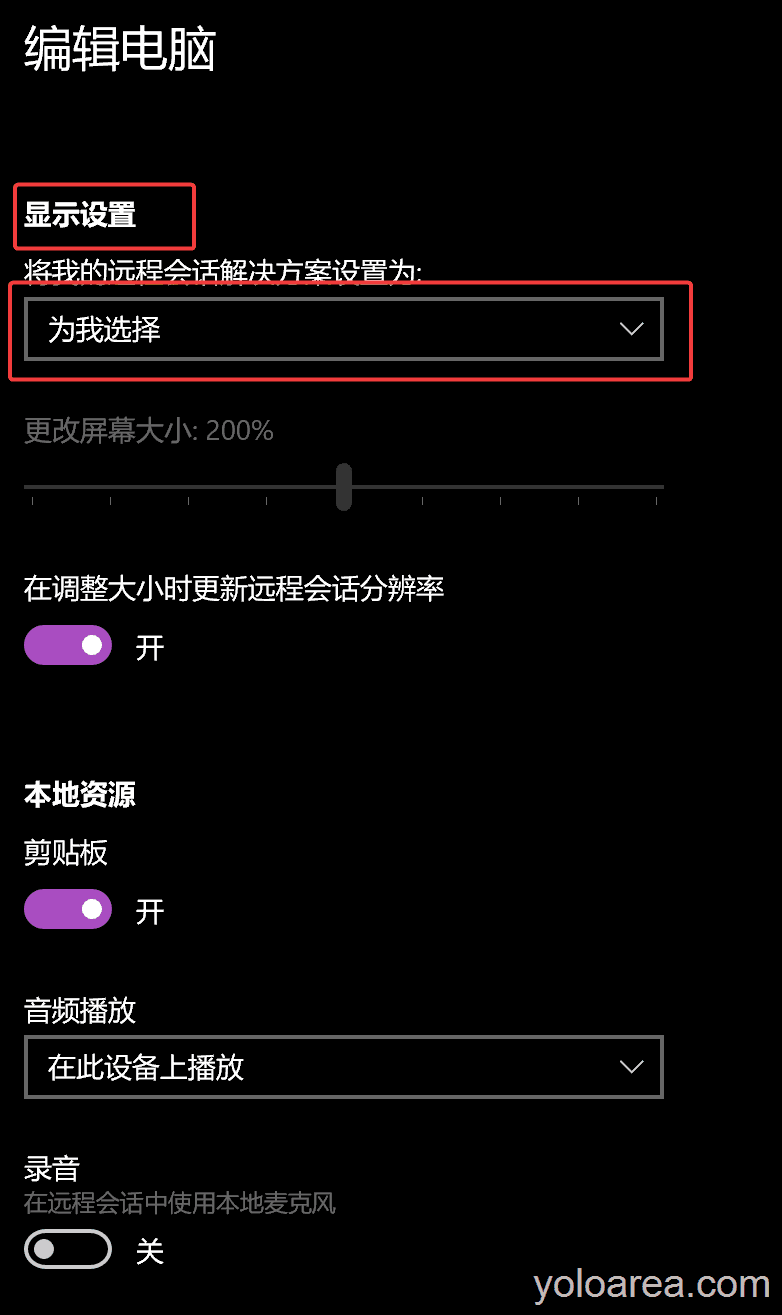
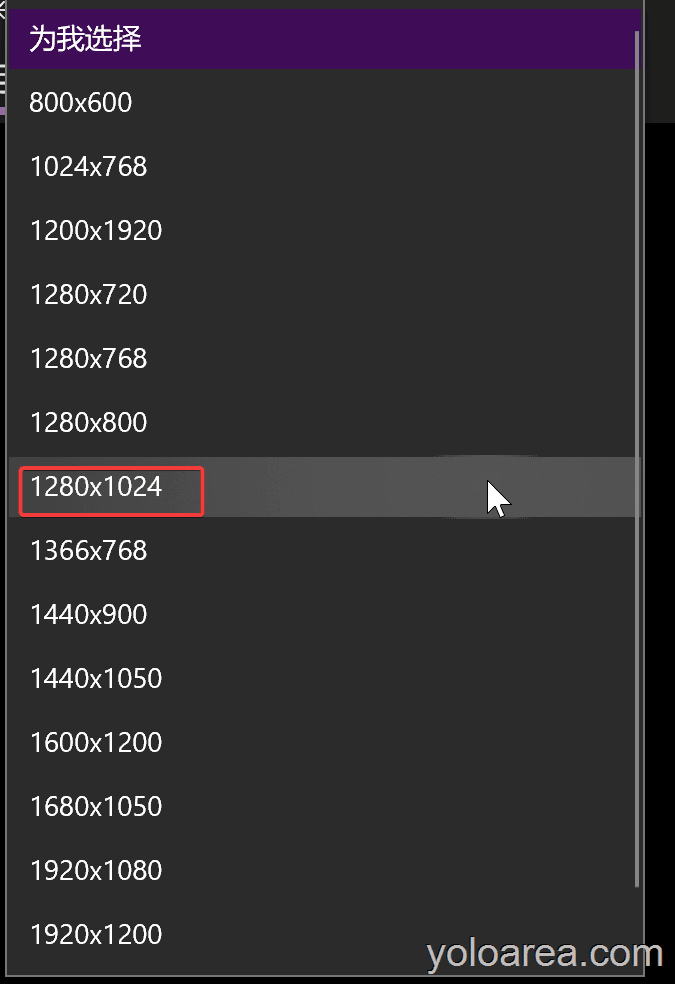
You can now reconnect to the remote desktop. If the resolution is still not suitable, you can adjust it again following the above steps.