Solution for Plex Not Detecting Local Subtitles#
When using Plex to scrape metadata, you may encounter situations where the local subtitles are not recognized by Plex, even though they are clearly present. After following various online tutorials and ensuring that the subtitle files are properly named and located, Plex still does not display them. In the following steps, I will guide you through resolving this issue.
1. Ensure that Local Media Assets are prioritized in the agent selection#
In the movie agent settings, make sure to place "Local Media Assets (Movies)" as the first option.

The same applies to other agents.


The TV show agent settings are also the same.



2. Select local metadata as the priority in the media library settings#
In the TV show settings, make sure to check the options "Prefer artwork matching the language of the media library," "Use local files," and "Local subtitles."
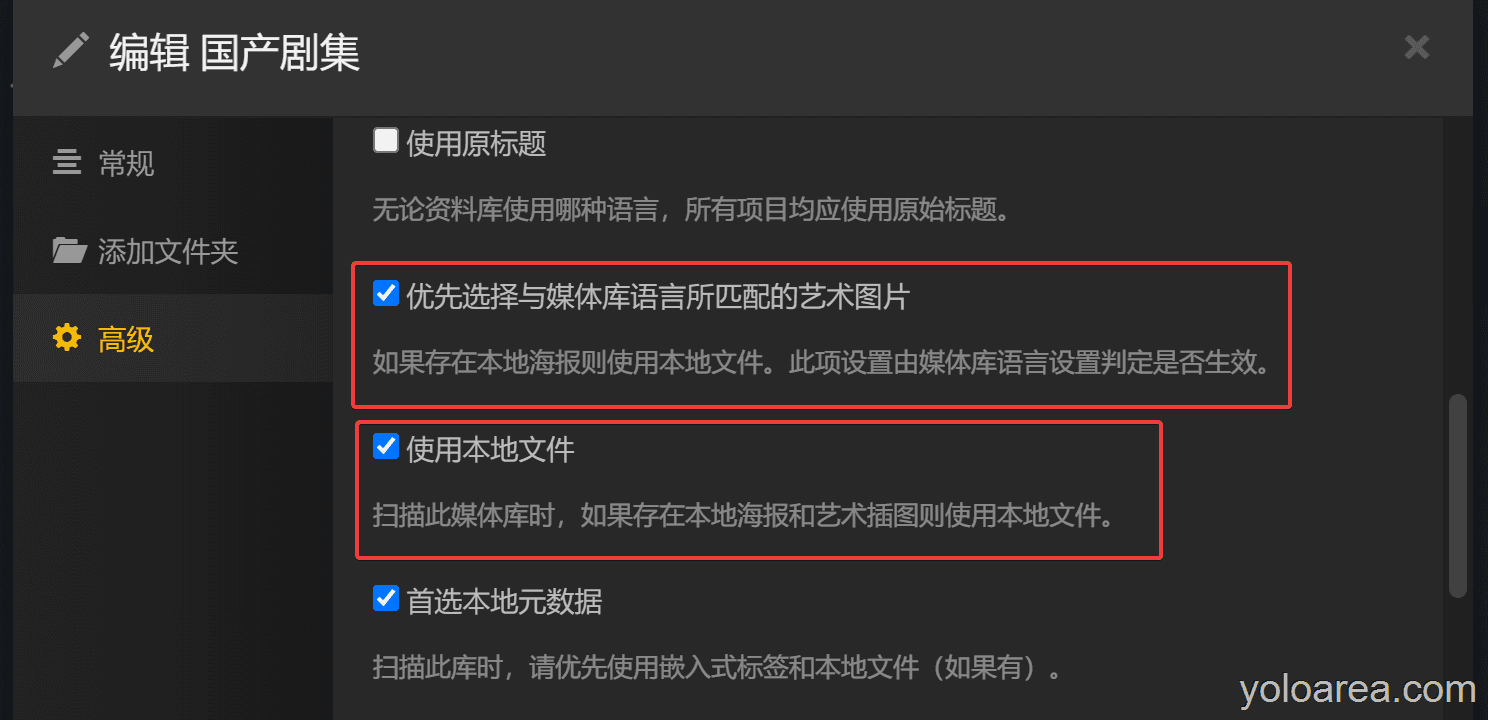
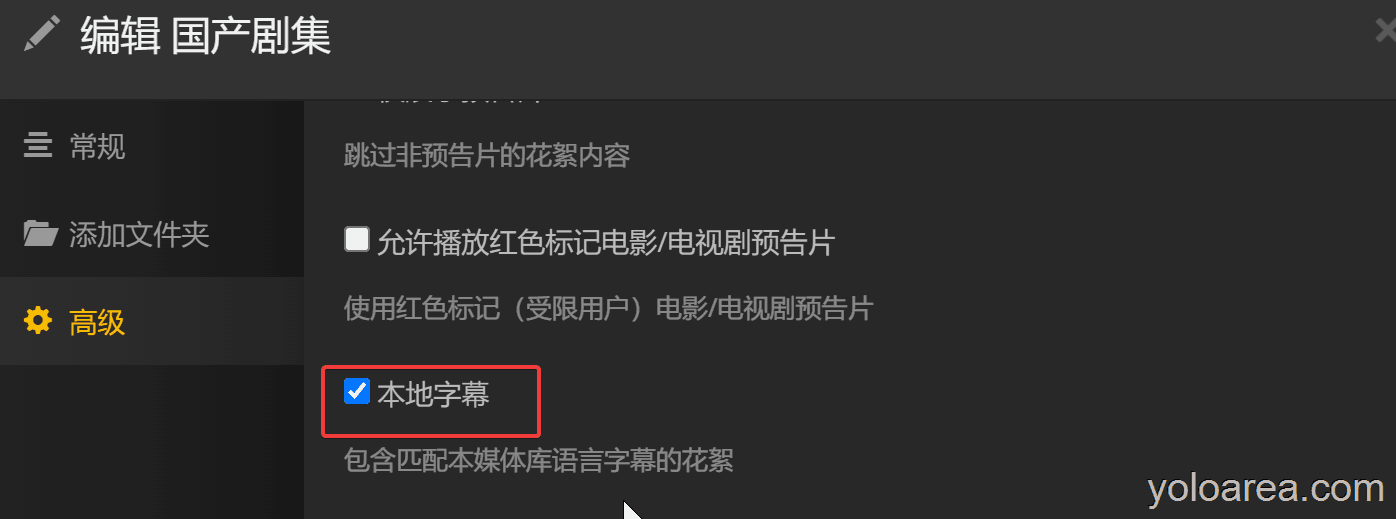
The movie settings are the same.
3. Refresh metadata#
In the library, select "Refresh all metadata" and wait for the metadata to finish refreshing. At this point, the local subtitles should have been recognized.
